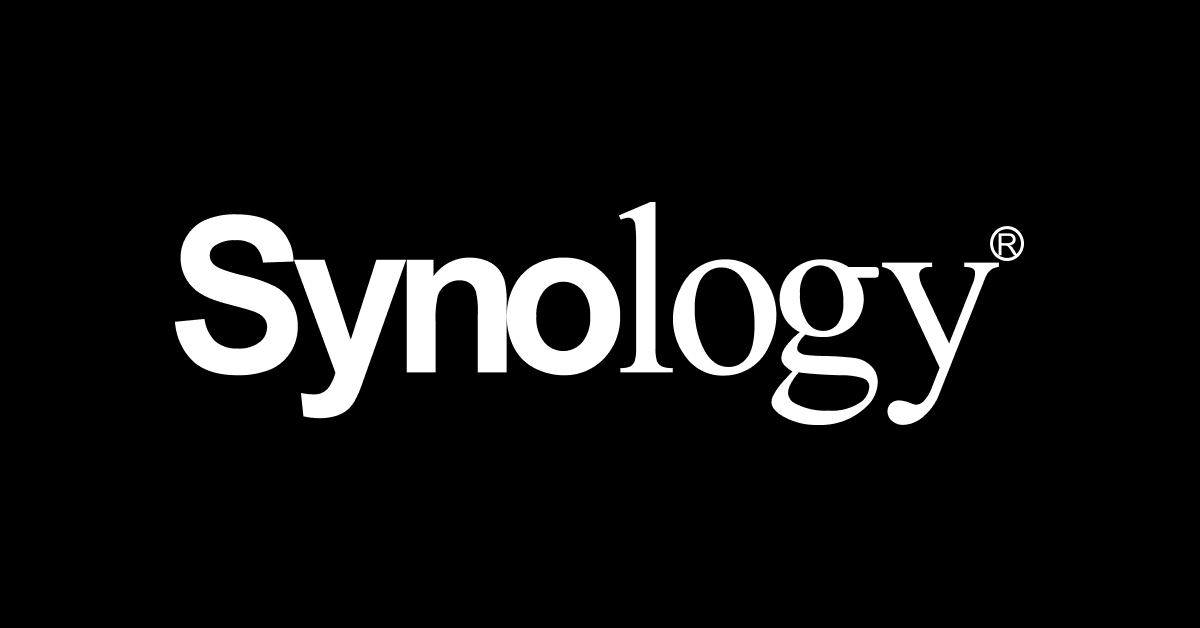- Location
- Devon
The bit here about a huawei B593s-22 could you enlarge on how and what this does please as I’m just looking at WiFi cameras, have 4g EE box in house but buildings are approx 300m away!Right-oh this is my recipe for a cheap(ish) way to (a) record up to two IP network cameras and (b) access those cameras using a 4G broadband connection to connect them to the internet.
1. Purchase a Synology DS115j (their most basic 1 drive bay model) - about £77 +VAT. See eBuyer link for example here
2. Purchase a WD Red 3.5TB NAS-ready hard drive to go in the Synology - about £77+VAT. See eBuyer link for example here
3. Download the Surveillance Station app (free) on the Synology box. You have a licence to connect 2 cameras for free
4. Physically connect the cameras and Synolgy box to your 4G router. Connect up your cameras to the SS app (settings).
5. Register for a QuickConnect account from Synology - free to use and no subs. This gets around the limitation with 4G connected services and cameras and enables you to access the Synology box and critically the cameras from anywhere in the world you have internet access.
6. Download the DS Cam app for your phone (free). Login using your Synology account back to your DS box
7. Enjoy accessing your 4G connected cameras from anywhere
Of course you can buy a larger more sophisticated Synology NAS box, with more drives etc. You can also add additional IP camera licenses for Surveillance Station if the two freebies is not enough
Total one off cost: £154.30 +VAT
Total ongoing cost from Synology: zero
Required:
- 4G router (a Huawei Huawei B593s-22 can be had outright for about £100 or get a free basic 4G bundled router with a data contract)
- IP cameras (your choice)