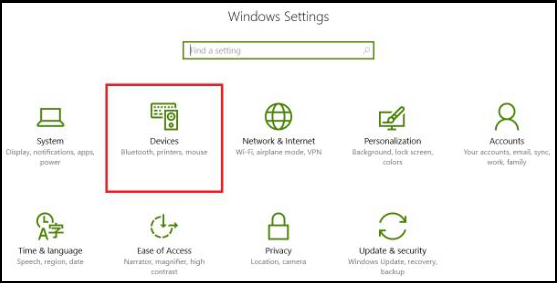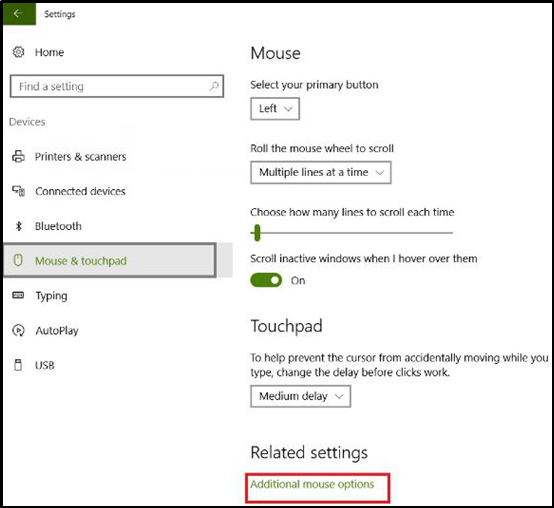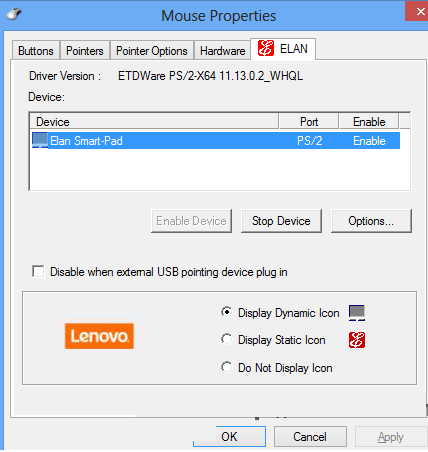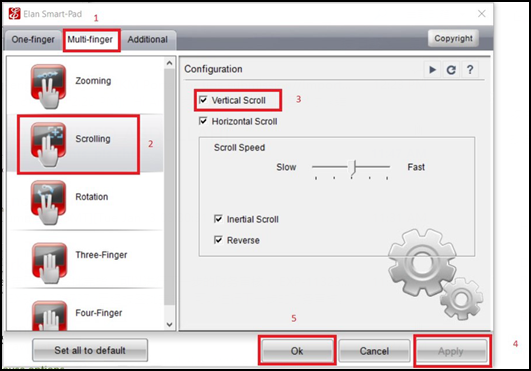You are using an out of date browser. It may not display this or other websites correctly.
You should upgrade or use an alternative browser.
You should upgrade or use an alternative browser.
annoying zoom/magnification issue on windows 10 on Lenovo laptop
- Thread starter Robt
- Start date
Hi,
Just got a new laptop (Lenovo). Its now on windows 10. I keep somehow changing the screen magnification by mistake while using the touch pad.
Anyone else have this or know how to sure it?
If you go into control panel, does it have mouse / touch pad settings - where it says pinch zoom (maybe in application gestures on some models)? If it does - turn it off maybe will sort your issue..
Hold control button and press either + or - buttons.....
thanks but that doesnt work.If you go into control panel, does it have mouse / touch pad settings - where it says pinch zoom (maybe in application gestures on some models)? If it does - turn it off maybe will sort your issue..
nope, only changes brightness, thanks thoughHold control button and press either + or - buttons.....
Works on mine...
I can also use pad and zoom in or out as you do on a smartphone.....
Sorry if that dont work, you will need to find a teenager.....
I can also use pad and zoom in or out as you do on a smartphone.....
Sorry if that dont work, you will need to find a teenager.....
Fraserb
Member
- Location
- Scottish Borders
Go to control panel, hardware and sound, mouse, one of the options should be ELAN select that then options, multi finger and un tick the zoom in out
Last edited:
Hi,
Just got a new laptop (Lenovo). Its now on windows 10. I keep somehow changing the screen magnification by mistake while using the touch pad.
Anyone else have this or know how to sure it?
Used to drive me nuts, but have now got used to it.
thanks but that doesnt work.
What model do you have?
Does this help:
TouchPad auto zoom in and out - ThinkPad - Lenovo Support GB
TouchPad auto zoom in and out - ThinkPad
Symptom
The screen sometimes zooms in and out automatically when running a finger along the TouchPad or when tapping on the surface.

Applicable Brands
ThinkPad
Operating Systems
- Windows 10
- Windows 8.1/8
- Windows 7
- Open Control Panel. See Where is Control Panel?
- Choose Mouse.
- A Mouse Properties screen is displayed.
- Choose the UltraNav tab or ThinkPad tab.
UltraNav Tab
- Click the UltraNav tab.
- Go to the TouchPad section and click Settings.
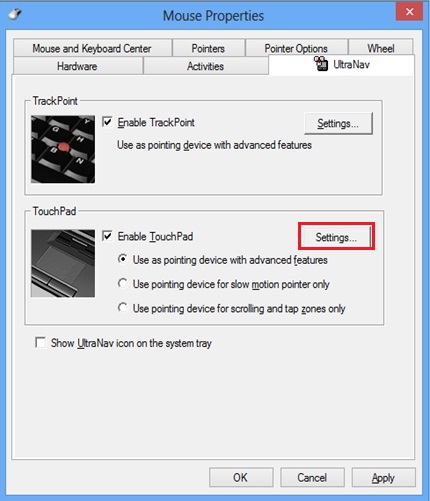
- Go to Application Gestures -> Pinch Zoom.
- Uncheck the Enable Pinch Zoom box.
- Go to the ThinkPad tab.
- Go to the Gestures section and uncheck Enable Gestures.
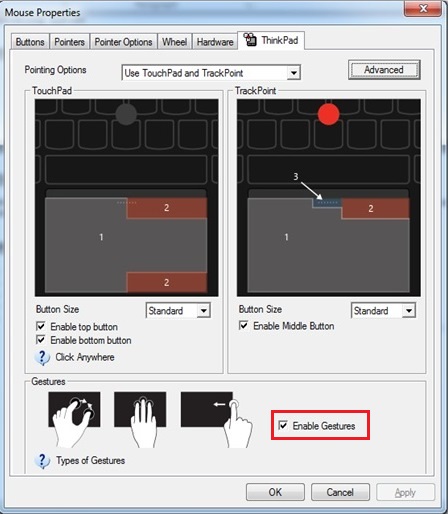
How to enable Elan touchpad vertical scrolling for Windows 10 - ideapad
Solution
- Open Start menu and go to Settings --> Devices.
- Click Mouse & touchpad from the left panel. Then from the bottom of the screen click Additional mouse options.
- The Mouse properties window is displayed. Select the ELAN/Device Settings tab. Under Devices settings/Elan, select the device, and click Settings/Options.
Note: If the ELAN tab is missing, re-install the touchpad driver by going to http://support.lenovo.com, selecting your product, and going to "Drivers & Software" to find ELAN touchpad driver, or searching ELAN driver for your product.
- Click Multi-Finger --> Scrolling and tick the box next to Vertical Scroll. Click Apply --> Ok.
Last edited:
- Tags
- software
May Event: The most profitable farm diversification strategy 2024 - Mobile Data Centres
Apr
02
- 1,401
- 26
With just a internet connection and a plug socket you too can join over 70 farms currently earning up to £1.27 ppkw ~ 201% ROI
Register Here: https://www.eventbrite.com/e/the-mo...2024-mobile-data-centres-tickets-871045770347
Tuesday, May 21 · 10am - 2pm GMT+1
Location: Village Hotel Bury, Rochdale Road, Bury, BL9 7BQ
The Farming Forum has teamed up with the award winning hardware manufacturer Easy Compute to bring you an educational talk about how AI and blockchain technology is helping farmers to diversify their land.
Over the past 7 years, Easy Compute have been working with farmers, agricultural businesses, and renewable energy farms all across the UK to help turn leftover space into mini data centres. With...
Register Here: https://www.eventbrite.com/e/the-mo...2024-mobile-data-centres-tickets-871045770347
Tuesday, May 21 · 10am - 2pm GMT+1
Location: Village Hotel Bury, Rochdale Road, Bury, BL9 7BQ
The Farming Forum has teamed up with the award winning hardware manufacturer Easy Compute to bring you an educational talk about how AI and blockchain technology is helping farmers to diversify their land.
Over the past 7 years, Easy Compute have been working with farmers, agricultural businesses, and renewable energy farms all across the UK to help turn leftover space into mini data centres. With...