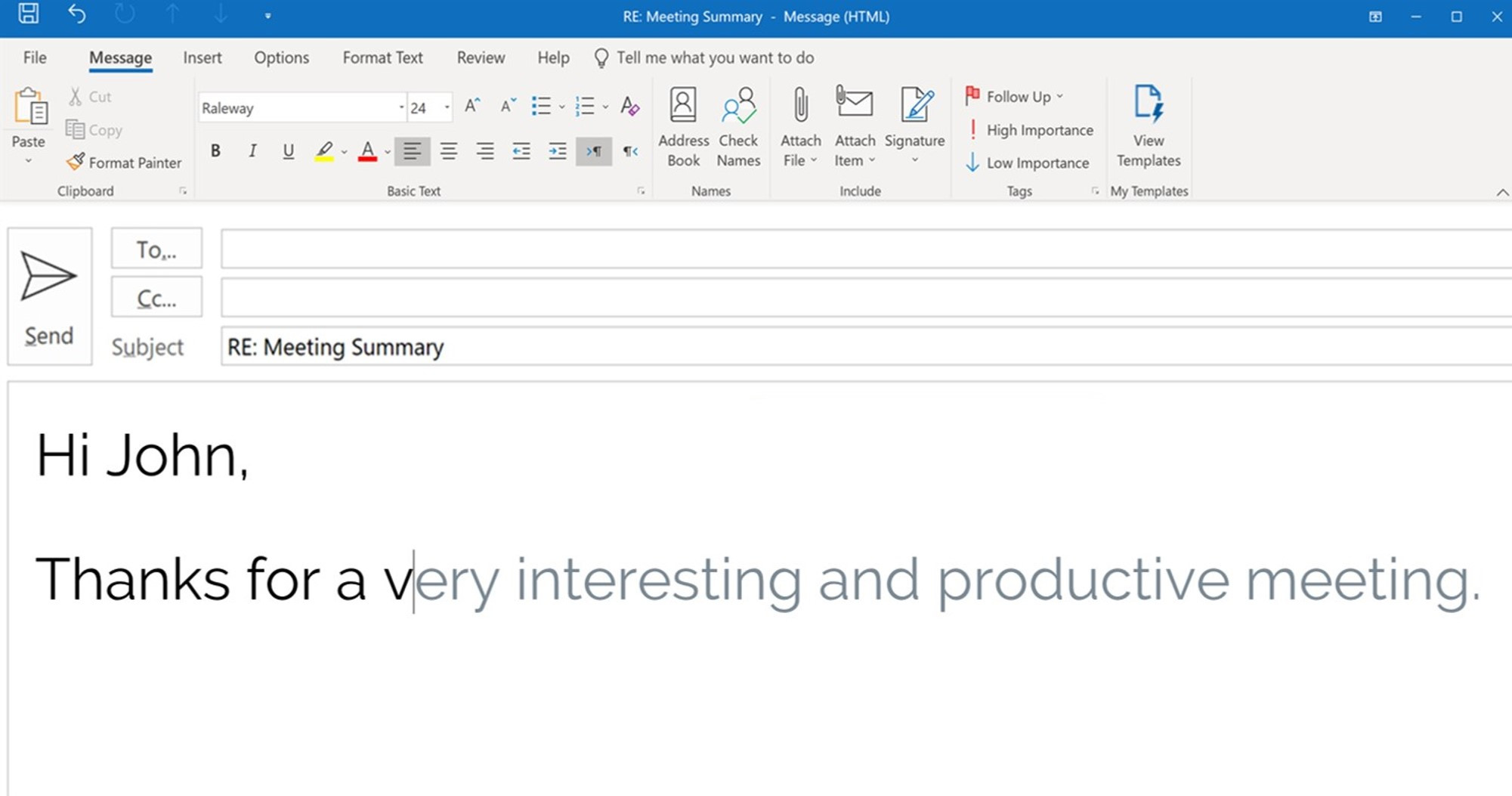- Location
- Hampshire
I have a brilliant thing on my phone which actually learns which words and phrases that I use, I can almost write messages etc without typing words. However, the best I can find for the (Win 10) PC is the built in spelling suggestion, or Grammarly, neither of which 'learn' the words that I use. Fed up with writing my email address and farm address etc continually, the phone picks it up from the first letter I type. Is there a programme for the PC that will do this?