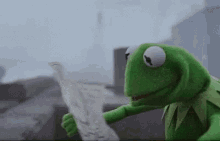Navigation
Install the app
How to install the app on iOS
Follow along with the video below to see how to install our site as a web app on your home screen.
Note: This feature may not be available in some browsers.
More options
You are using an out of date browser. It may not display this or other websites correctly.
You should upgrade or use an alternative browser.
You should upgrade or use an alternative browser.
How do you post gifs?
- Thread starter Brisel
- Start date
- Location
- Hammerwich
- Location
- Hammerwich
I just copied the image on an iPad and then pasted it in the window here. Seems to have worked.
cute pussy pics would b better


No, it just seems to be me. PICNIC - Problem In Chair, Not In Computer
I'll try saving the gifs then uploading them that way. Copy & paste just doesn't do it.
No, it just seems to be me. PICNIC - Problem In Chair, Not In Computer
I'll try saving the gifs then uploading them that way. Copy & paste just doesn't do it.
Drag & drop on a computer is easiest.
Look for a gif that floats your boat - say mouse eating cheese. Google image search but remember to include term "gif". Find one that works for you.
Then simply hold down left bit of your computer mouse and "drag" gif to your reply box here then "drop" it in

On an iPad, I hold my finger on the gif until it says "copy" then simply "paste" that in to the relevant reply box here where it uploads over a few seconds. Then install as "full image".
Shouldn't need to save it unless it's for future reference

The London Palladium event “BPR Seminar”
Dec
05
- 47,027
- 692
This is our next step following the London rally 
BPR is not just a farming issue, it affects ALL business, it removes incentive to invest for growth
Join us @LondonPalladium on the 16th for beginning of UK business fight back
 lwtheatres.co.uk
lwtheatres.co.uk
BPR is not just a farming issue, it affects ALL business, it removes incentive to invest for growth
Join us @LondonPalladium on the 16th for beginning of UK business fight back