Navigation
Install the app
How to install the app on iOS
Follow along with the video below to see how to install our site as a web app on your home screen.
Note: This feature may not be available in some browsers.
More options
You are using an out of date browser. It may not display this or other websites correctly.
You should upgrade or use an alternative browser.
You should upgrade or use an alternative browser.
Micro sd adaptor
- Thread starter manhill
- Start date
- Location
- Burton on trent
Not that I know of, because most people would just use a pc with a usb card reader, so can't imagine there is a market for that
- Location
- Essex
Might be worth ringing them (RS) to make sure it is the correct fitting for your phone. There are plenty that connect the usb C on newer phones to sd/micro sd card reader.

USB-C 2-in-1 Card Reader
Ultra-Compact: Use effortlessly next to other peripherals in your computer's USB port, or connect to your phone even while it's in its case. Universal Compatibility: Optimized to work with a wide range of USB-C devices, like MacBook 2018, Galaxy S10, and more. Better Than One: One standard and...
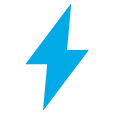 uk.anker.com
uk.anker.com
I'm not trying to connect to usb only sd to micro sd port on phone.My last Samsung came with a normal USB to micro USB adapter so a normal card reader with the bigger male end will plug into that giving a micro male to plug into the phone
Cowabunga
Member
- Location
- Ceredigion,Wales
That's why I put about a normal card reader then use the USB adapter from the reader to go to your phoneI'm not trying to connect to usb only sd to micro sd port on phone.
Already have one of those but it can't connect an sd card to a micro sd port. Since posting, I managed to find a device but apparently it's a bit iffy connection wise, it has a ribbon cable with sd port one end and micro sd male on the other.
Cowabunga
Member
- Location
- Ceredigion,Wales
Another fiver then plus a USB card reader.Already have one of those but it can't connect an sd card to a micro sd port. Since posting, I managed to find a device but apparently it's a bit iffy connection wise, it has a ribbon cable with sd port one end and micro sd male on the other.
OTG Cable, POPSUGAR Micro USB Male to USB 2.0 Female OTG Adapter Gold plated Compatible with Samsung Galaxy S6 / S7,LG, Sony Xperia and other android Smartphones/Tablets
UGREEN SD Card Reader USB 3.0 Dual Slots Memory Card Reader Adapter for SD, SDXC, SDHC, MMC, RS-MMC, Micro SD, TF, Micro SDXC, Micro SDHC, UHS-I for Mac, Windows, Linux, Surface Pro, ChromeBook, PS4
Another fiver then plus a USB card reader.
OTG Cable, POPSUGAR Micro USB Male to USB 2.0 Female OTG Adapter Gold plated Compatible with Samsung Galaxy S6 / S7,LG, Sony Xperia and other android Smartphones/Tablets
UGREEN SD Card Reader USB 3.0 Dual Slots Memory Card Reader Adapter for SD, SDXC, SDHC, MMC, RS-MMC, Micro SD, TF, Micro SDXC, Micro SDHC, UHS-I for Mac, Windows, Linux, Surface Pro, ChromeBook, PS4
Nah, no good. I'm trying to connect only sd/micro sd..USB is different altogether .an sd card has 9 pins, usb has 4.
Cowabunga
Member
- Location
- Ceredigion,Wales
What you want, it seems to me, is to connect a full size SD card to the micro SD card slot of a phone or device, for whatever reason. That is not possible and you will have to transfer the files, if that is your aim using that adapter to the micro USB connection on your device.
I did try that multi way adaptor into the micro usb port but couldn't get it to work. I'll have another go at it,What you want, it seems to me, is to connect a full size SD card to the micro SD card slot of a phone or device, for whatever reason. That is not possible and you will have to transfer the files, if that is your aim using that adapter to the micro USB connection on your device.
Cheers
Cowabunga
Member
- Location
- Ceredigion,Wales
The OTG cable and SD card reader may suit you better. There should be no problem copying a file from an SD card to a phone and, using file manager, store it on the phone's SD card should that be your aim.I did try that multi way adaptor into the micro usb port but couldn't get it to work. I'll have another go at it,
Cheers
The London Palladium event “BPR Seminar”
Dec
05
- 12,677
- 185
This is our next step following the London rally 
BPR is not just a farming issue, it affects ALL business, it removes incentive to invest for growth
Join us @LondonPalladium on the 16th for beginning of UK business fight back
 lwtheatres.co.uk
lwtheatres.co.uk
BPR is not just a farming issue, it affects ALL business, it removes incentive to invest for growth
Join us @LondonPalladium on the 16th for beginning of UK business fight back





