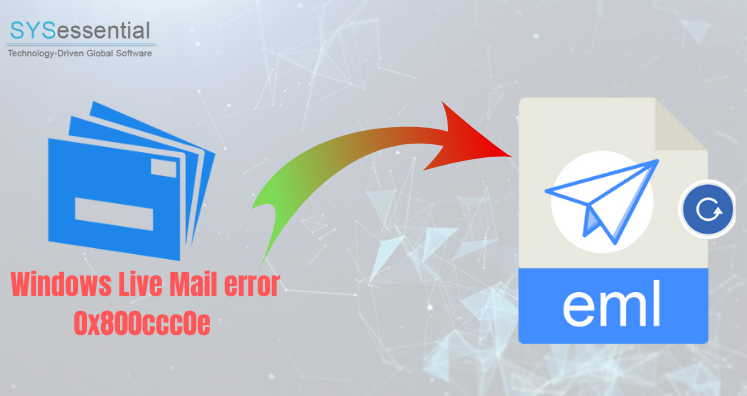I had this problem ages ago and can't remember how I resolved it. I seem to get emails coming in but it won't send them out. This is on a Windows PC. I've checked the BT.com website and it seems to be capable of sending and receiving, so it seems related to Window Live Mail itself?
I'm minded of Kevin Bridges sketch when the boys came back fo a beer and someone messed with his SMPT Client account or whatever it was
Error message I get is:
The connection to the server has failed.
Subject 'Re: ................
Server: 'mail.btinternet.com'
Windows Live Mail Error ID: 0x800CCC0E
Protocol: SMTP
Port: 25
Secure(SSL): No
Socket Error: 10013
Any ideas?
I'm minded of Kevin Bridges sketch when the boys came back fo a beer and someone messed with his SMPT Client account or whatever it was
Error message I get is:
The connection to the server has failed.
Subject 'Re: ................
Server: 'mail.btinternet.com'
Windows Live Mail Error ID: 0x800CCC0E
Protocol: SMTP
Port: 25
Secure(SSL): No
Socket Error: 10013
Any ideas?